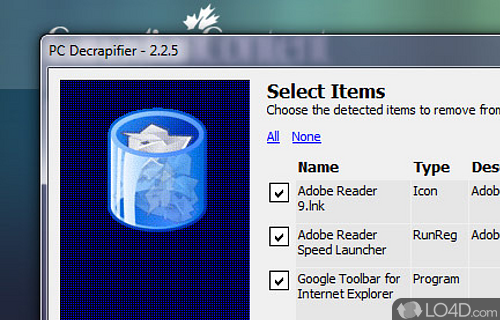
Remove preinstalled junk in one fell swoop.
Recently purchased a new PC or thinking of getting one? Well, if you are in possession of a new PC, then the PC Decrapifier is an excellent tool for users wishing to remove the 'crap' that is bound to be preinstalled on most new Windows-based systems. The creator of this program lists over 50 different applications that the PC decrapifier can remove and the list is sure to grow.
On a new PC, it removed the ever-annoying Ask Toolbar, Adobe Reader, Norton Online Backup, Apple Software Update, Windows Live services, Bonjour.exe and a ton of other unwanted junk that literally slows your system to a virtual crawl. Why pay thousands for a new system when it's slow as a turtle when its BRAND NEW? This program takes care of that.
Even if your PC is not brand new and you never got around the removing the junk vendors load your system with, running this program once should help speed up your system in no time.
This version is free for personal use; commercial users should purchase a license.
Features of The PC Decrapifier
- Automatic Detection: Automatically identifies and suggests the removal of common bloatware and trialware.
- Bloatware Removal: Effortlessly eliminates pre-installed bloatware and unwanted software cluttering your system.
- Bulk Uninstall: Streamlines the removal process by enabling the uninstallation of multiple programs at once.
- Community Recommendations: Leverages user experiences and recommendations to refine and expand its database.
- Customizable Selection: Empowers users to choose which programs to remove based on individual preferences.
- Frequent Updates: Regularly updated database to adapt to new and emerging bloatware challenges.
- Lightweight Execution: Executes the removal process efficiently without consuming excessive system resources.
- No-Nonsense Cleanup: Focuses solely on removing unwanted software without unnecessary features.
- Portable Option: Offers a portable version for flexibility in usage without installation hassles.
- Restore Points: Creates system restore points before removal, ensuring a safety net for system changes.
- Speed Optimization: Enhances system performance by decluttering unnecessary programs and processes.
- System Health Check: Conducts a brief system health check to identify potential performance bottlenecks.
- Transparent Operation: Provides clear information on the impact of each removal, fostering informed decision-making.
- Unattended Mode: Enables unattended operation for users seeking a hands-free cleanup solution.
- User-Friendly Interface: Intuitive design for a straightforward and accessible experience for all users.
Compatibility and License
The PC Decrapifier is provided under a freeware license on Windows from system cleaning software with no restrictions on usage. Download and installation of this PC software is free and 3.0.1 is the latest version last time we checked.
Filed under:


